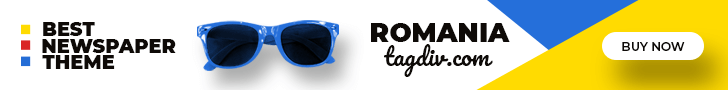If you dream of seeing your app on every iPhone and iPad, it all begins with the decision to buy an Apple Developer Account. This isn’t just a formality—it’s your key to unlocking all the tools, resources, and publishing abilities you’ll need as a developer. In this guide, I’ll show you what’s required, share the steps to get started, and offer some real-world tips to help make your app journey smoother.
What is an Apple Developer Account?
Think of the Apple Developer Account as your backstage pass to the Apple world. By signing up, you join a membership club Apple uses to support and verify developers. When you buy Apple Developer Account, you get earlier access to new technologies, powerful testing environments, and, most importantly, the right to list your app on the App Store for millions to discover. Whether you’re a solo coder tinkering at home or a company building the next big thing, this is a must-have step.
The Benefits of Membership
Here’s what you unlock once you’re in:
- The ability to submit and manage app listings on the App Store.
- Insightful sales and performance analytics.
- Technology like Apple Pay, Push Notifications, and iCloud integration.
- Membership in a vast community of fellow developers.
Individual vs. Organization Accounts
There are two main paths: signing up as yourself or on behalf of a company. Individual accounts are under your own name—great for independent creators. If you’re a business with a team, the organization route makes sense, letting you invite others and work together under your business’s official identity. Your choice depends on whether you’re going solo or building an app with others.
Preparing for Enrollment
Before you sit down to buy an Apple Developer Account, it helps to gather everything you’ll need. Here’s a quick checklist:
- An Apple ID with two-factor authentication turned on
- Your personal info (if you’re enrolling as an individual)
- Your business details, including official documents and a D-U-N-S Number (if signing up as an organization)
It’s easier to breeze through the process if you’re organized from the start.
Step-by-Step: How to Buy an Apple Developer Account
Ready to dive in? Here are the basic steps you’ll follow to complete your sign-up and buy an Apple Developer Account:
- Go to the Apple Developer Website: Start at Apple’s official enrollment page.
- Sign in using Your Apple ID: This should be a secure, personal or business Apple ID with two-factor authentication enabled.
- Fill Out Your Details: Enter your name and address, or, for organizations, your verified business details and D-U-N-S Number.
- Review and Agree to Terms: Double-check the Apple Developer Program License Agreement and give it your approval.
- Pay the Membership Fee: As of now, it’s $99 per year for both types of accounts.
Usually, you’ll get confirmation for an individual account right away. For organizations, it can take a few days while Apple checks everything over.
Managing Your New Developer Account
Once your account is active, you’re ready to use App Store Connect. This portal is your mission control for app submissions, updates, ratings, analytics, and payments.
Setting Up Your Team
Organizations can invite developers, managers, and others to collaborate. Assigning roles helps everyone focus on their parts, from coding and marketing to financial reports. Teamwork is a huge advantage with this structure.
Exploring Developer Resources
Don’t forget to tap into Apple’s guides, sample code, support forums, and documentation. These resources can be a lifesaver when you’re troubleshooting code, learning new APIs, or looking for inspiration from others in the developer community.
The Importance of a Legitimate Account
You might come across websites or people promising an Apple Developer Account for a low price or offering shared access. Avoid these at all costs. Any account that isn’t created directly through Apple puts your apps—and possibly your reputation and revenue—at risk. If Apple spots a violation, your apps could be removed. Always stick with the official route and buy an Apple Developer Account yourself or through your verified company.
Conclusion: Your Journey Begins Now
Now you have a roadmap to buy an Apple Developer Account with confidence. Following the straightforward, official process is the best way to safeguard your apps and stay on Apple’s good side. Once you’re in, you’ll be part of one of the world’s most vibrant developer communities and have the platform you need to turn your app ideas into reality.
Frequently Asked Questions (FAQs)
1. How much does it cost to buy an Apple Developer Account?
The standard price is $99 per year, and this rate is the same whether you choose individual or organization enrollment.
2. Can I publish apps without a developer account?
No, you must have your own Apple Developer Account to put apps on the App Store. It’s a core requirement for app submission and updates.
3. How long does approval take after I join?
Individual accounts are usually approved right after you pay. For organizations, expect a wait of a few days up to a couple of weeks while Apple verifies your business.
4. What is a D-U-N-S Number and why is it necessary?
It’s a unique identifier for your business, issued by Dun & Bradstreet. Apple uses this number to confirm company legitimacy for organization accounts.
5. Can I upgrade from an individual to an organization account later?
Yes, if your situation changes, you can reach out to Apple Developer Support to convert your account. Just be ready to supply business documents and go through some additional checks.