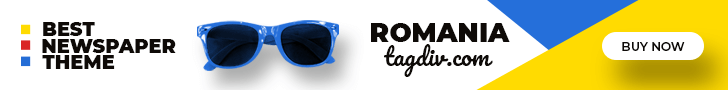Entering the Apple ecosystem is a critical step for any developer or business aiming to launch applications on the iOS, macOS, or watchOS platforms. An Apple Developer Account is the key that unlocks this world, but the process of acquiring one can seem complex. This guide will walk you through the essential details, from legitimate acquisition to understanding the risks and benefits, helping you make an informed decision for your development journey.
What Exactly Is an Apple Developer Account?
An Apple Developer Account is a membership with Apple that grants individuals and organizations access to the tools, resources, and distribution channels needed to create and publish apps through the Apple Developer Program. This includes beta software, advanced app capabilities, extensive beta testing tools like TestFlight, and analytics. Most importantly, it is the only official way to list your applications on the App Store, reaching millions of users worldwide.
Official Steps to Get Your Account
The only legitimate way to get an account is through the Apple Developer Program. Attempting to buy Apple Developer Accounts from unofficial third-party sellers carries significant risks. The official process is straightforward and ensures your account is secure and compliant with Apple’s policies.
Enrollment as an Individual
For solo developers, enrolling as an individual is the simplest path. You will need to sign in with your Apple ID and enable two-factor authentication. Verification is typically done through personal identification, and the name on your account will be your own.
Enrollment as an Organization
Businesses, non-profits, and government entities must enroll as an organization. This process requires a D-U-N-S Number, which verifies your company’s legal status. The legal entity name will appear as the seller on the App Store.
Understanding the Costs and Requirements
Joining the Apple Developer Program involves an annual fee. The standard membership costs $99 per year (or the local currency equivalent). This fee provides access to all the development and distribution tools for all Apple platforms. There is also an Enterprise Program for large organizations creating proprietary, internal-use apps, which costs $299 annually.
Key requirements for enrollment include:
- An Apple ID with two-factor authentication enabled.
- Up-to-date personal or legal entity information.
- A valid credit card for the membership fee.
- For organizations, a D-U-N-S Number and legal binding authority.
The Risks of Unofficial Marketplaces
The temptation to buy Apple Developer Accounts from third-party vendors often stems from difficulties with the verification process or a desire to bypass regional restrictions. For a deeper understanding of the risks of buying developer accounts, it’s important to weigh each consequence carefully. However, this route is filled with dangers. Accounts sold on the black market are often created with stolen information or fraudulent credentials.
Here are the primary risks involved:
- Sudden Termination: Apple can and will terminate accounts that violate its terms of service. If the account you bought is flagged, you will lose your apps, revenue, and access without warning.
- Security Vulnerabilities: You have no way of knowing if the original account creator retains access. They could potentially hijack your apps, steal your revenue, or access sensitive user data.
- Loss of Investment: Any money you spend to buy Apple Developer Accounts from an unofficial seller is a sunk cost. You have no recourse or refund options when the account is inevitably suspended.
- Legal and Financial Trouble: Using an account registered under someone else’s name or a fraudulent business entity can lead to serious legal consequences.
Best Practices for Account Management
Once you have legitimately secured your account, proper management is key to long-term success. Adhering to Apple’s guidelines ensures your apps remain on the App Store and your account stays in good standing.
Maintain Accurate Information
Always keep your personal and payment information up to date. For organizations, ensure the legal entity details are current, especially if your company structure changes.
Follow App Review Guidelines
Thoroughly read and understand Apple’s App Review Guidelines before submitting your app. Most rejections happen because developers overlook rules related to user privacy, safety, and user interface design.
Secure Your Credentials
Protect your Apple ID and password diligently. Use a strong, unique password and never share your login credentials. Implement access controls within your team to limit who can manage builds or financial information.
Conclusion: Stick to the Official Path
While the idea to buy Apple Developer Accounts from a third party might seem like a shortcut, the risks far outweigh any perceived benefits. The only sustainable and secure method is to enroll directly through the Apple Developer Program. This approach protects your investment, your intellectual property, and your reputation, giving you a stable foundation to build and grow your app business.
Frequently Asked Questions
1. Can I publish apps without an Apple Developer Account?
No, an active membership in the Apple Developer Program is required to publish apps on the App Store. It is the only official channel for app distribution.
2. How long does it take for an account to be approved?
Individual account approval can be almost instant, while organization accounts may take several days to a few weeks. This is because Apple needs to verify your legal entity information.
3h. Is it safe to buy Apple Developer Accounts from online sellers?
No, it is extremely unsafe and against Apple’s terms of service. These accounts are often fraudulent and can be terminated without notice, leading to a total loss of your apps and revenue.
4. Can one person have multiple Apple Developer Accounts?
An individual can have one individual account and be a member of multiple organization accounts. However, creating multiple individual accounts to bypass rules is a violation of the developer agreement.
5. What happens if my developer membership expires?
If your membership expires, your apps will be removed from the App Store. You can renew your membership to make them available for sale again.