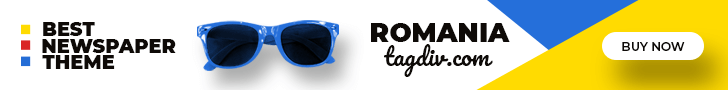Knowing your phone’s make and model is often necessary. It helps with updates, buying accessories, and understanding your device’s features.
This guide will show you how to identify your smartphone. We’ll cover easy methods for both Android and iOS devices.
This is a close-up view of a sleek smartphone lying on a wooden table, surrounded by various identification tools like a magnifying glass, a notebook with sketches of phone models, and an open laptop displaying a tech website. The environment is well-lit, highlighting the details of the smartphone’s design and features, with a subtle bokeh effect in the background.
We’ll explore phone settings and online resources. By the end, you’ll know your device’s details.
Let’s uncover your smartphone’s secrets together! You’ll soon know everything about your device.
Understanding Your Phone’s Model Number
Your phone’s model number is a unique identifier for your device. You can find it on the back or in the settings.
Model numbers help you learn about your phone’s features. They follow specific formats for different brands.
Apple iPhones use “iPhone” plus numbers and letters. Samsung Galaxy phones start with “SM-” followed by digits and letters.
Your model number reveals details about your phone’s processor and camera. It also shows display size and other important specs.
Knowing your model number helps when talking to customer support. It’s useful for checking compatibility and making wise choices.
This info is valuable when trading or selling your phone. Buyers often ask for the model number to check the specs.
Using Your Phone’s Settings to Identify it
Your phone’s settings hold vital information about your device. You can quickly uncover details about your phone’s model and software version.
For Android, go to “About Phone” in settings. You’ll find the model name and Android version there.
On iOS, tap “Settings,” then “General,” and “About.” This shows your iPhone’s model number and iOS version.
These settings give you quick access to your phone’s details. This info helps with troubleshooting or when upgrading your device.
Physical Characteristics of Your Phone
Your phone’s design can help you identify it. Understanding the unique features of different smartphones makes recognition easier.
Look at the camera placement on your device. Is it in the center, corner, or side?
Note any special elements, such as camera lenses or sensors. The button layout can also provide clues about your phone’s identity.
The shape, size, and materials of your phone matter. Is it slim or rugged?
Features like headphone jacks or home buttons can help. These clues make your smartphone stand out.
Knowing your device’s phone design features helps quick identification. Embrace the physical identification traits that make your phone unique.
Checking the Packaging and Documentation
Your phone’s box and papers can help identify your device. These often have key details about your specific phone model.
Look at the phone packaging. The box usually shows the model number and other details.
Check the device documentation , too. The warranty card or guide may list the model number.
Don’t worry if you don’t have these items. There are other ways to find your phone’s model.
We’ll explore more methods in the following sections. But checking these materials is often quick and easy.
Finding Information via IMEI
Your phone’s IMEI number is a crucial piece of information. This 15-digit code helps identify your device for various purposes.
IMEI stands for International Mobile Equipment Identity. It’s essential for troubleshooting, insurance claims, and unlocking your phone.
Your IMEI can be found in your phone’s settings menu or by dialing *#06# on your device.
The IMEI may also be on the phone’s box or manual. Online IMEI checkers can give you details about your device.
Your IMEI number helps if your phone is lost or stolen. It’s also helpful when unlocking your phone for a different carrier.
Utilizing Online Resources
The digital world offers many tools to identify your phone. Manufacturer websites provide details about their device models, including specs and images.
Third-party databases and mobile apps can help determine your phone’s make and model. These resources are great for device lookup.
A smartphone is surrounded by various online resources, such as a laptop, tablet, and search engine icons, highlighting the process of phone identification. The scene is set on a clean, modern desk with soft, natural lighting, emphasizing technology and connectivity.
Visiting the manufacturer’s website is a simple way to identify your phone. You can search by device name, model number, or unique features.
Third-party tools let you input details like appearance or IMEI number. These are helpful for used devices or when unsure of specs.
Online resources quickly identify your phone and provide essential information. These tools can help you better understand your mobile device.
Asking Support for Help
Are you unsure about your phone’s make and model? Ask customer support for help. They can identify your device and offer guidance.
Contact your carrier’s support team first. They know which phones work with their network.
Visit a nearby store to talk with staff in person. The carrier or phone maker’s store can help.
The manufacturer’s support team is also invaluable. They have access to detailed product information.
Call or visit the brand’s website for customer service. They’ll be glad to assist you.
FAQ
How can I determine the model of my phone?
There are many ways to find your phone’s model. You can check settings, look at the device, or use online tools.
Where can I find my phone’s model number?
Look for the model number on the phone’s box. You can also find it in settings or on the device itself.
How do I use my phone’s IMEI number to identify my device?
The IMEI number is a unique code for your phone. Dial *#06# or check settings to find your IMEI number.
Use this number to get details about your device’s model.
What online resources can I use to identify my phone?
Many websites and apps can help you find your phone’s model. They use your device’s features or looks to determine its model.
Should I contact customer support if I can’t identify my phone?
Yes, contact us if you’re still unsure about your phone’s model. You can contact your carrier or visit a phone store for help.
you may also read : Fix NET::ERR_CERT_AUTHORITY_INVALID Browser Error