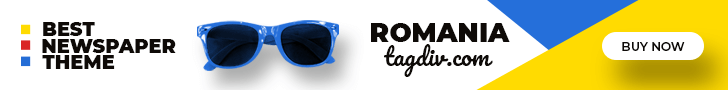The NET::ERR_CERT_AUTHORITY_INVALID error can be frustrating for internet users. It shows a problem with the SSL certificate.
This certificate creates a secure HTTPS connection between your computer and websites. Fixing this error is vital for browser security.
This is a digital illustration of a futuristic web browser interface featuring a prominently displayed security shield icon surrounded by glowing circuit patterns and a backdrop of abstract technological elements. The icon represents the concept of online safety and protection against errors.
Understanding the cause of this error helps you regain trust in your HTTPS connection. We’ll explain the error and provide practical solutions to fix it.
Understanding the NET::ERR_CERT_AUTHORITY_INVALID Error
The NET::ERR_CERT_AUTHORITY_INVALID error happens when a browser can’t verify a website’s SSL certificate. SSL certificates create a safe link between your device and a website’s server.
Your browser checks if a trusted group issued the SSL certificate. Trusted groups are approved to give out safe SSL certificates.
This error occurs when the SSL certificate’s trust chain can’t be checked. It may happen if an untrusted group issues the certificate.
The error can also appear if the certificate has expired. Or if the website’s domain doesn’t match the one in the certificate.
HTTPS encryption, helped by SSL certificates, keeps your info safe. It protects things like passwords and money details.
This error shows a possible safety risk. Be careful if you decide to use the website.
Common Symptoms of the Error
The NET::ERR_CERT_AUTHORITY_INVALID error causes browser warnings. You’ll see a secure connection failed message when accessing a website.
Your browser might refuse to load the website. Instead, it may show a warning page.
Some website pages or features may become inaccessible. This error can affect more than just the main page.
The website might appear broken or non-functional, and images, videos, and other content may fail to load properly.
Knowing these symptoms helps troubleshoot the error. It’s key to maintaining a secure and accessible website for visitors.
How to Troubleshoot NET::ERR_CERT_AUTHORITY_INVALID
The NET::ERR_CERT_AUTHORITY_INVALID error is a common issue. You can fix it with some easy steps.
Start by checking your browser settings. Look at your network diagnostics, too.
Check your browser’s certificate settings. Make sure your system clock is correct.
Look at your browser’s trusted certificate authorities. You can find these in security or privacy menus.
A digital illustration of a person sitting at a computer, surrounded by floating visuals of certificates, security locks, and warning symbols. The environment blends futuristic technology and troubleshooting elements, with glowing screens displaying error messages. Soft blue and green colors dominate the scene, symbolizing cybersecurity and resolution. The atmosphere conveys a sense of focus and determination when solving certificate issues.
Your network connection could cause this error. A faulty DNS or proxy server might be the problem.
Try running a network diagnostic tool. Clearing your browser’s cache and cookies may help.
If the error persists, check the certificate details using the browser’s developer console.
Look for issues like an expired certificate. This info can help you find the cause and fix it.
Solutions for Resolving the Error
Renew your SSL certificate to fix the NET::ERR_CERT_AUTHORITY_INVALID error. This keeps your website’s security certificate trusted by web browsers.
Clear your browser’s cache to resolve the issue. This forces your browser to get the latest certificate information.
Make sure your system’s time is correct. Mismatched system time can cause problems with SSL certificate validation.
Enable automatic time synchronization to keep your system clock accurate. This helps prevent certificate-related errors from happening.
These solutions can fix the NET::ERR_CERT_AUTHORITY_INVALID error. They ensure a smooth browsing experience on your website.
Advanced Fixes for Persistent Issues
Persistent NET::ERR_CERT_AUTHORITY_INVALID errors may need advanced fixes. One option is to install root certificates on your system manually.
This involves downloading certificates and adding them to your browser’s trusted store. Another technique is carefully editing your system registry.
Create a backup before making any registry changes. Improper editing can cause serious system problems.
Check your firewall configuration. Make sure it allows certificate validation checks to occur.
These methods can help resolve persistent errors. Proceed with caution and seek professional help if needed.
When to Seek Professional Help
Some NET::ERR_CERT_AUTHORITY_INVALID errors can be fixed on your own. But sometimes, you need help from experts.
IT pros can help with challenging issues. They know how to fix complex problems.
If you’ve tried everything and still have errors, ask for help. Website admins or IT teams can find the cause.
They can fix network setups and manage SSL/TLS certificates. These experts have the right tools for the job.
Watch out for strange activity with these errors. This could mean unauthorized access or data breaches.
In these cases, seek help from cybersecurity pros immediately. They can protect your online presence and data.
FAQ
What is the NET::ERR_CERT_AUTHORITY_INVALID error?
This error occurs when a site’s SSL/TLS certificate isn’t trusted, especially if the certificate comes from an unknown source.
Why does the browser display this error?
Browsers check SSL/TLS certificates to keep connections safe. If a certificate isn’t from a trusted source, they show this error.
What are the common symptoms of the NET::ERR_CERT_AUTHORITY_INVALID error?
You might see warnings like “Your connection is not private.” Or you could get a “secure connection failed” message.
Some users may need help getting to the website.
How can I troubleshoot the NET::ERR_CERT_AUTHORITY_INVALID error?
Check your browser settings and the website’s SSL/TLS certificate. Also, make sure your system time is correct.
Try clearing your browser cache and cookies. You can also ask the website’s admin for help.
What are some solutions for resolving the NET::ERR_CERT_AUTHORITY_INVALID error?
Update or renew the website’s SSL/TLS certificate. Clear your browser’s cache and cookies.
Sync your system time. You can also set your browser to trust the certificate.
When should I seek professional help for the NET::ERR_CERT_AUTHORITY_INVALID error?
If you’ve tried fixing it and the error persists, get help. Contact IT support or the website’s admins.
Cybersecurity experts can also help find and fix certificate or network issues.
you may also read : Get 3D Printing Solutions at mundo3dprint.com